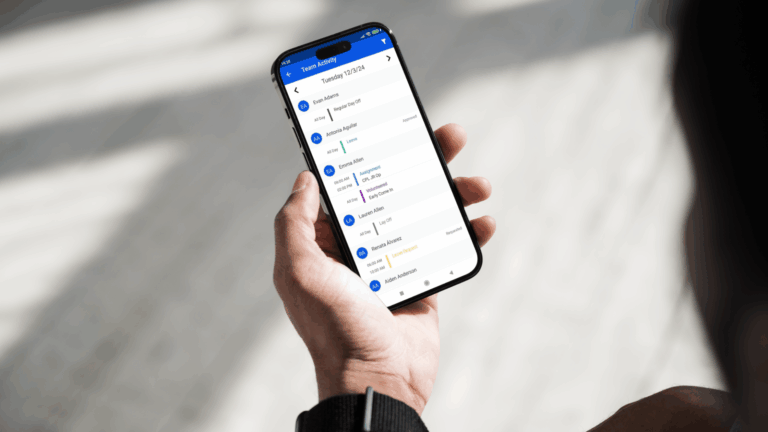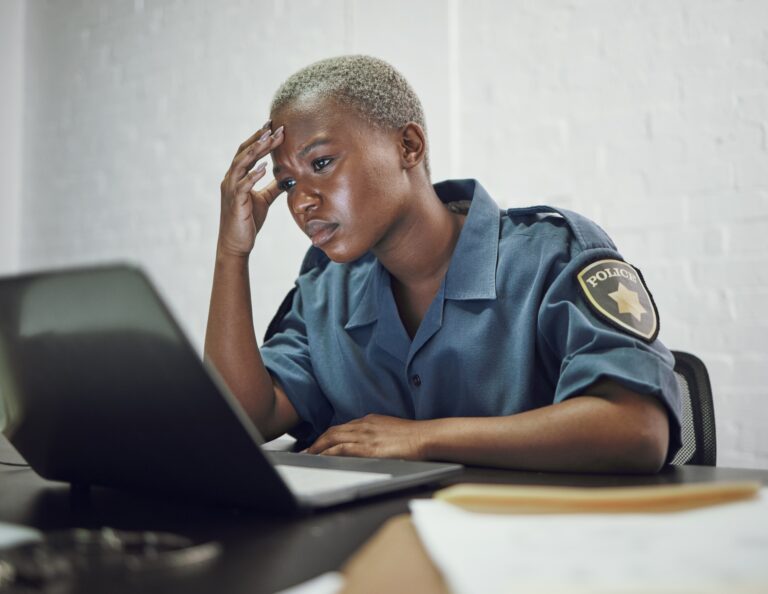Elevate your scheduling process beyond the basics with a mobile-based solution that offers comprehensive functionalities. It’s not just about creating schedules; it’s about optimizing your workforce management through intuitive features tailored for mobile usage.
Gain insights into employee availability and preferences to streamline operations and minimize errors. Whether it’s aligning staff with demand or seamlessly adapting to last-minute changes typical in dynamic work environments, your scheduling solution should empower you with efficiency and adaptability.
Discover the five essential functionalities essential for a robust mobile-based scheduling system, ensuring your operations remain agile and efficient.
1. Qualification Management
With automation, you have the ability to create a schedule in minutes that matches the ever-changing labor needs of your organization. But generating the schedule is only half the battle.
Putting the best and most qualified person in each job is the other half. It’s arguably one of the most important aspects of keeping compliant, particularly in food processing.
Since you should only be assigning qualified workers with the right certifications to each position, any scheduling solution worth its salt should have qualification management embedded at the start of the process. With centralized access to all of your hourly employees’ certifications, you can search and identify workers based on specific skills; you’ll also know when qualifications expire.
A Qualification Management System (QMS) highlights the best workers for each job. Here are just a few benefits this provides:
- You avoid costly compliance penalties and employee downtime by ensuring that everyone is eligible.
- When it comes to distributing overtime, you have access to both salary and qualifications—adding an extra layer of fiscal restraint.
- Your operations run smoothly because you’ll always have the right person, in the right place, at the right time.
2. Absence Management
If your current scheduling solution cannot make it easy for managers to approve or deny leave requests from the comfort of their mobile devices, then it’s time to find a new system. Efficient leave management not only enhances operational efficiency but also promotes fairness and transparency in allocating time-off, fostering a positive work environment and boosting employee morale.
47% of shift workers who claimed that they wanted to use a mobile app for having more transparency over their schedules noted they would use the “request time off” feature the most. So, allowing employees to request leave easily through their mobile devices isn’t just a perk—it’s becoming an expectation.
You should be able to easily track employees’ balances for leaves, such as number of vacation or sick days. This will help HR more easily monitor time off abuses or issues concerning overlapping vacation requests. You can even input company restrictions to prevent time off from being requested in the first place during certain critical periods.
While not a necessity, annual vacation planning could be a great benefit to some organizations. Knowing when each employee is taking extended leave a year in advance could really streamline some processes. Managers can effectively handle overlapping requests with pre-existing rules, such as seniority. Since vacation planning is in the hands of the employee, HR and Operations have more time to ensure that leave balances and vacation rules are maintained.
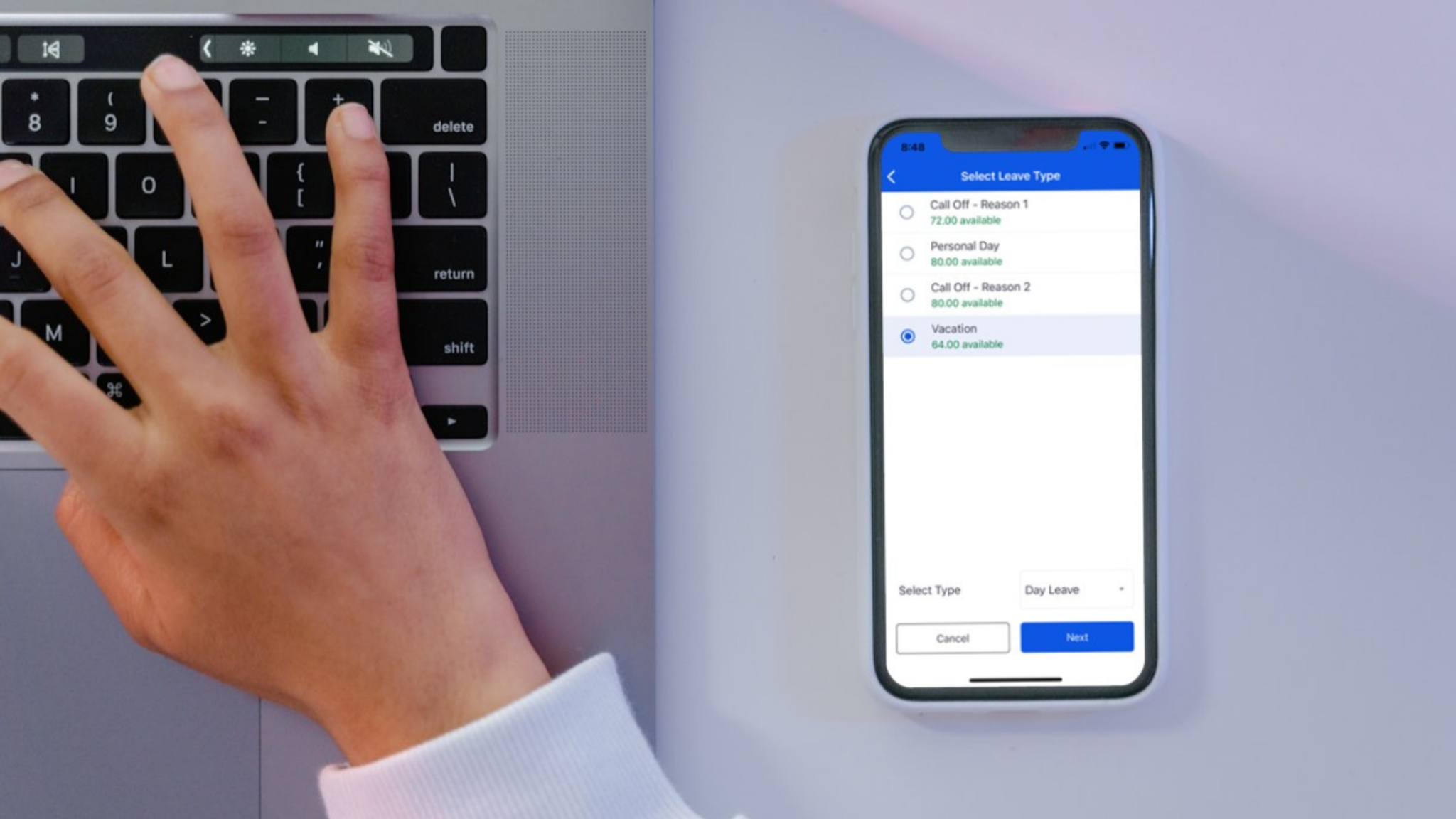
3. Vacancy Filling
Absences are a natural part of the daily grind. Time off is an integral part of maintaining employee health and happiness. While it’s all grand when the absences are known about and accounted for, how are you currently handling unplanned absences?
Sicknesses and no shows occur frequently in a 24×7 environment. Your mobile tool needs to account for filling those vacancies, no matter how last minute. Ensuring prompt and efficient filling of last-minute vacancies is essential for maintaining productivity, preventing disruptions, and optimizing resource utilization, thereby safeguarding the smooth functioning of operations.
You can digitize your call out lists, creating an easily accessibly “shortlist” of the best employees to call for the position. By creating robust profiles and lists of employees to call for vacancy opportunities before you need to use them, you’ll be able to find the right list of qualified employees to call based on your unique rules.
Alternatively, you can choose to automate the call out process entirely. It takes all the convenience of those digitized call out lists and then does the calling (or texting) for you. All you need to do is click a few buttons to initiate the automated reach-out.
Your employees shouldn’t feel guilty about being sick. With easy fixes for filling in that scheduling gap, employees won’t feel pressured into finding their own replacement. And management won’t waste hours dialing phone numbers (without any oversight into if the people they are calling are actually qualified for the job).
4. Job Bidding
33% of employees surveyed by Korn Ferry claimed they quit their jobs because they’re bored. Boredom even beat out higher pay for the reason people left for new opportunities. This finding sheds light on the critical role that engagement and fulfillment play in employees’ overall job satisfaction and long-term commitment to an organization.
Job bidding offers employees the opportunity to explore different roles within the organization, thereby injecting variety and excitement into their work routines. By allowing individuals to pursue positions aligned with their interests, skills, and career goals, job bidding fosters a sense of autonomy, engagement, and fulfillment. This increased autonomy and variety not only combat boredom but also contribute to higher job satisfaction as employees feel more valued and empowered in their roles.
With digitized job bidding, your employees can pick their preferences for what their base schedules (job type, shift time, etc.) would be. They would select and prioritize their preferences in the same centralized platform that the schedules are hosted in. What’s better is you’ll never have to worry about unqualified people volunteering for a job, thanks to the integrated QMS.
Job bidding can be a great opportunity to fill long-term, temporary gaps that occur during maternity leave or illness. You satisfy an employee’s taste for something new that they volunteered for in the first place while also effortlessly filling that vacancy to keep operations running smoothly. It’s a win-win!
5. Shift Swapping
Creating and managing schedules for your hourly employees is complicated enough; when workers need to trade shifts with each other, an entirely different process needs to be initiated. The scheduler has to field the request, ensure both workers are qualified to fill the positions they are swapping, and keep track of overtime hours to make sure neither person unnecessarily goes over.
This process simply creates a lot of work for management. But swapping shifts can and should be done on mobile, with the managers being more hands-off! In the same way job bidding can be digitized and put in the hands of the employee, so can shift swapping.
Through their mobile device, the requestor can simply put their undesired shift up for grabs. Like a job board that only the most relevant people can see, only qualified, available employees are able to see the open opportunity. Employees will see the swap whether they have their own undesired shift or not, and those that want it can request to finalize the swap with the requestor. The system can either automatically approve the swap and have it reflected on the schedule or, if you prefer a bit more oversight, a notification can be sent to you for approval—which you can give at the click of a button.

Explore Our Mobile-Based Scheduling Solution
Embracing a mobile-based scheduling solution with comprehensive functionalities not only enhances operational efficiency but also nurtures a positive work culture and boosts employee satisfaction. By integrating features such as qualification management, absence management, vacancy filling, job bidding, and shift swapping, organizations can streamline scheduling processes, minimize errors, and empower both managers and employees with greater flexibility and control. Investing in such a system is essential for fostering a dynamic and agile workforce capable of meeting the evolving demands of modern business environments.
Learn more or request a demo here.