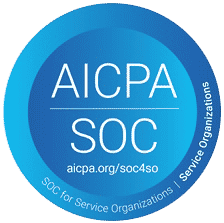Labor Demand Planning Software
Automatically match labor demands to production demands, ensuring that businesses are never overstaffed or understaffed. ERP, Supply Chain Planning, and Workforce Management alignment for the Enterprise.

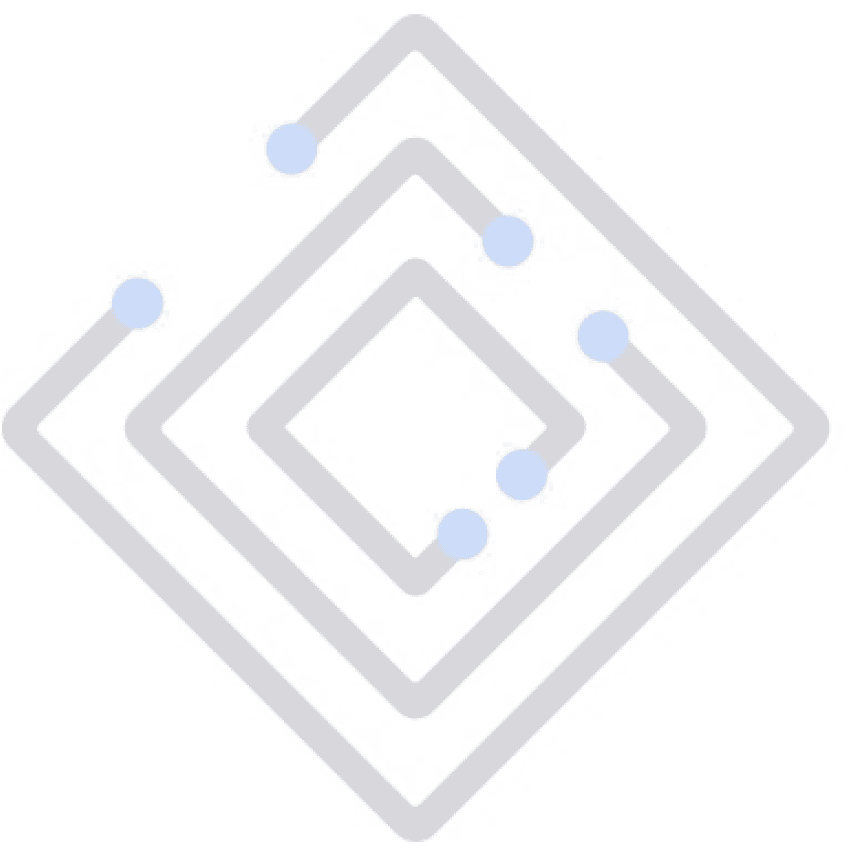
Trusted by the world's most mission-critical enterprises
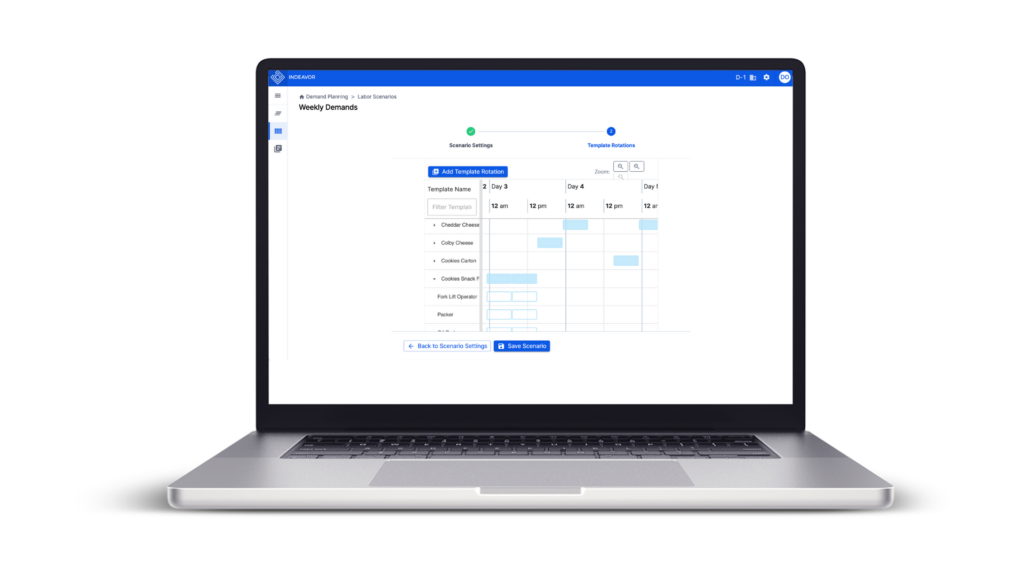
Enhanced UI, Workflows and Visibility
- Scenario based workflows to support streamlined management of core data elements – demands and labor standards
End-to-End Planning – ERP to Payroll
- Integrate with any ERP or HCM
- Staffing allocation aligned to demands, including real-time adjustments
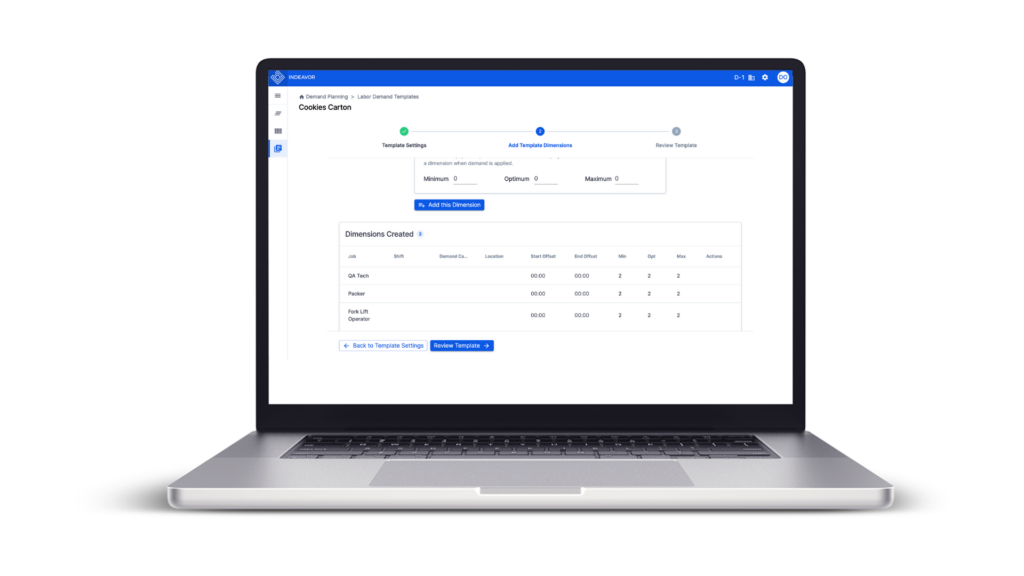
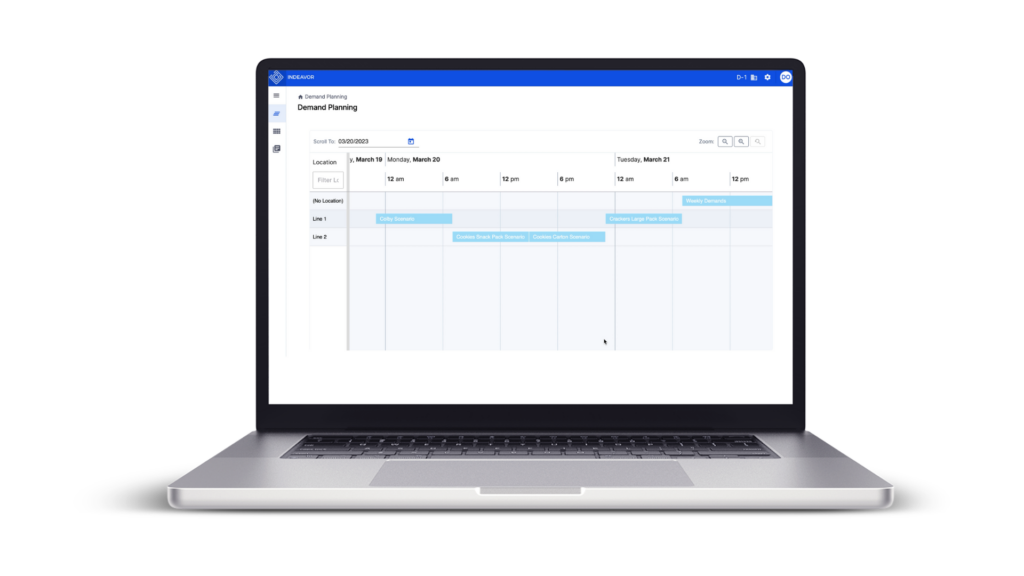
Manage Production Changes in Real-Time
- Schedule automation to account for changes in real time
- Provide notifications to employees and management of schedule changes
Proactive Visibility
- Forecast labor scheduling as far out as production schedules are set
- Match labor to production scheduling based on peak or quiet period
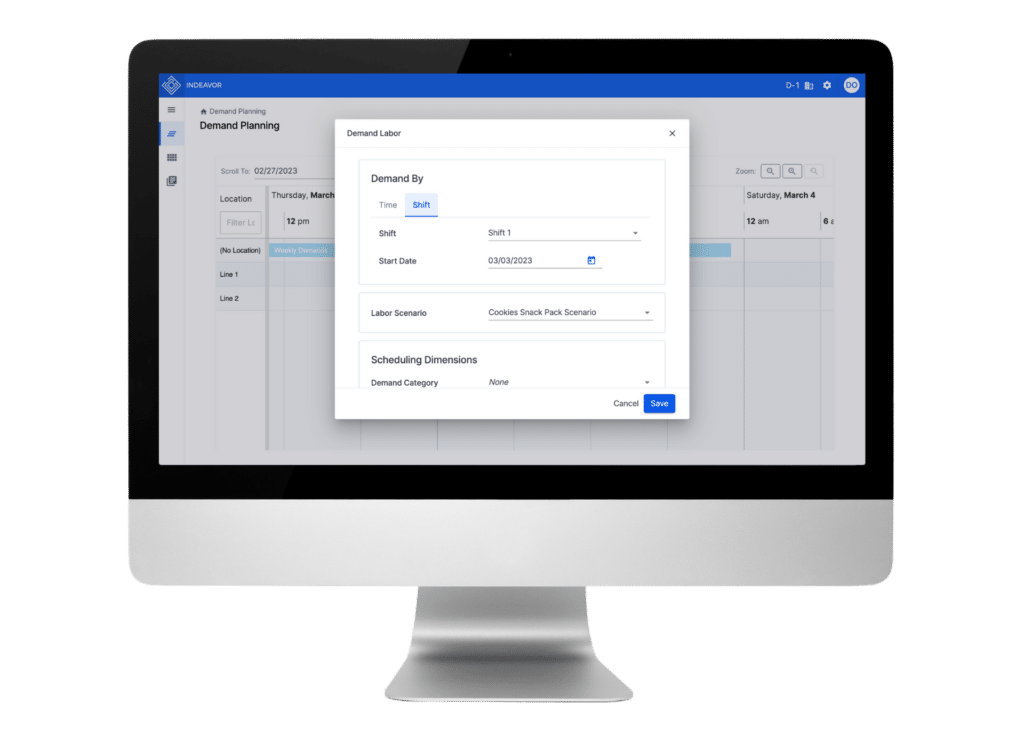
Gain greater visibility into their workforce needs.
Increased productivity.
Improved employee satisfaction.
Significant cost savings.
Frequently Asked Questions
Labor Demand Planning is a solution that automatically matches labor to production demands, ensuring businesses are neither overstaffed nor understaffed. It offers enhanced user interfaces, streamlined workflows, and visibility to optimize employee scheduling.
Labor Demand Planning is designed to integrate with any ERP (Enterprise Resource Planning) or HCM (Human Capital Management) system, enabling seamless data flow from production planning to payroll.
The system can automate schedule adjustments to account for changes in production schedules. Notifications can be sent to both employees and management to keep them informed about any schedule modifications.
Businesses can expect several potential benefits, including greater visibility into workforce needs, increased productivity, improved employee satisfaction, and significant cost savings.
Organizations can schedule a demo with our team of experts to see our Labor Demand Planning solution in action and understand how it can address their specific workforce management needs.
Ready to see the workforce management solution for yourself?
Schedule a discovery call today and walk through a demo with our team of experts.