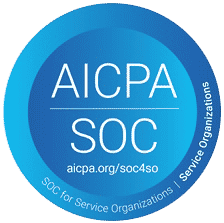Workforce management is the practice of optimizing workflows and resources. Managers strategically hire workers, schedule office hours, assign workloads, and make other vital decisions to maximize operational efficiency. After identifying key objectives, employers align their management approaches to meet these needs most closely.
A workforce management system (WMS) is a software solution that assists with these management procedures. These platforms use advanced data collection technology to help employers make the most informed decisions possible. Data about scheduling, payroll, project efficiency, hiring rates, and other factors provide the most accurate details for organizations. Real-time reports and other software tools give you deeper insights into organizational activity, moving beyond manual data-gathering processes.
With so many systems available, finding the best fit for your team can seem overwhelming. Learn more about how to find the right workforce management system for your needs.
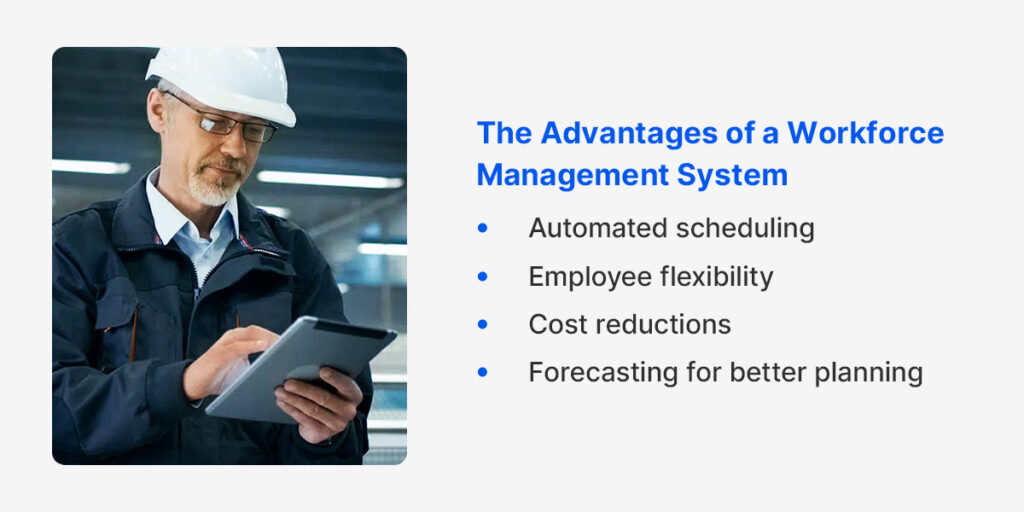
The Advantages of a Workforce Management System
Committing to a workforce management system can benefit your organization in many ways. Advanced technology offers more detailed insights and helps you arrive at decisions much faster.
These are examples of the benefits of workforce management systems:
- Automated scheduling: Many workforce management systems have automatic features that streamline the scheduling process. The automated scheduling assistant instantly generates schedules based on demand, employee availability, and defined work rules. This workforce scheduler significantly cuts back on manual workloads — instead of gathering all of these details on your own time, the software organizes them for you. You can access and distribute schedules more quickly with these automated tools.
- Employee flexibility: Workforce management software also allows managers to increase agility and flexibility. Interactive schedules and other tools let employers make changes more quickly. Many managers develop weekly schedules to ensure they meet all absences and labor requirements. All authorized users can view posted schedules and plan for upcoming shifts as needed. The unified platform also makes it easier for employees to request schedule changes or communicate with managers. The more flexibility employees have, the more fulfilled they can feel in their roles.
- Cost reductions: Workforce management systems can also help you optimize costs. The many automated features reduce manual labor and administrative costs. Instead of spending additional time and resources assembling schedules, you immediately access them. You also optimize schedules based on reliable, real-time data. Many platforms provide details about overhead and ongoing costs, helping you identify inefficiencies and cut wasteful expenses. The more efficient your schedules become, the better you can allocate resources and find ways to operate as lean as possible.
- Forecasting for better planning: Advanced tools also assist with labor forecasting. The platforms anticipate necessary labor levels based on current and historic labor trends. Anything from increased product demand to weather trends. Your workforce management solution can predict changes in worker needs and recommend schedule adjustments.
How to Find the Right Workforce Management System
Many providers offer workforce management systems for organizations. Each option varies by included features, customer service levels, scalability, and other factors. Additional research and preparation help you find the best fit for your organization.
Here are three steps to find the best-fit workforce management system:
1. Consider Key Factors
Each workforce management solution has slightly different tools and features. Depending on your objectives, you might prioritize certain features over others. It often helps to identify your ideal outcomes for the software before you start your search. For instance, you might set a goal to streamline scheduling procedures, so advanced scheduling tools are most important to your organization.
As you browse available options, study their included features and consider if they meet your goals for the software. The solutions contain many options to optimize scheduling systems. Your preferred features might include:
- Scalability: Scalable programs grow with your organization as you adopt new employees, schedule types, service offerings, or other additions. Instead of needing an entirely new system to handle the growth, scalable solutions allow you to add new features or expand on existing ones. It’s important to research a program’s capacity to scale, especially if you expect significant growth in upcoming years.
- Integration with existing systems: Many organizations prioritize integration capabilities, so they can link their workforce management system with existing applications. Integration lets you work more efficiently — by connecting every company system, shared data becomes more accessible and accurate. Some platforms are easy to link with other systems, while others require more coding or effort.
- User-friendliness: You should also investigate a solution’s user-friendliness. Confusing programs take longer to understand, which could lead to efficiency delays and reduced benefits. Most software solutions offer free demos to test the program and determine its ease of use.
- Support and training options: Workforce management systems also provide different support levels. Some providers offer ongoing assistance after implementation, while others have limited communication. If you prefer thorough explanations and assistance, you should research each solution’s level of support.
2. Assess Employee Needs
It’s crucial to consider your employees’ needs and preferences while you choose your workforce management solution. As you narrow down platforms, you can involve employees in the selection process. They play a significant role in the program’s success because they will use the solution during daily operations. If they feel uncomfortable or frustrated with the software, it becomes challenging to gain the complete benefits from it.
By involving them in the selection, you gain valuable insights and feedback. They can voice concerns, ask questions, or help you decide between a few options. For instance, you could ask for their help to test system demos. They could try each option and give feedback on the features they preferred or disliked.
In addition, you can consider how specific features would impact or benefit their workflows. For example, mobile-friendly applications or tools would increase accessibility to various files or applications. Workers might also find it easier to use mobile devices, which aids in their efficiency levels.
3. Make a Decision
After you narrow it down to a few options, you can make a final choice. Your system provider will outline the next steps for onboarding, implementation, payment, and other crucial setup components. It’s also essential to inform employees of your decision, providing a clear outline of what to expect in the upcoming weeks.
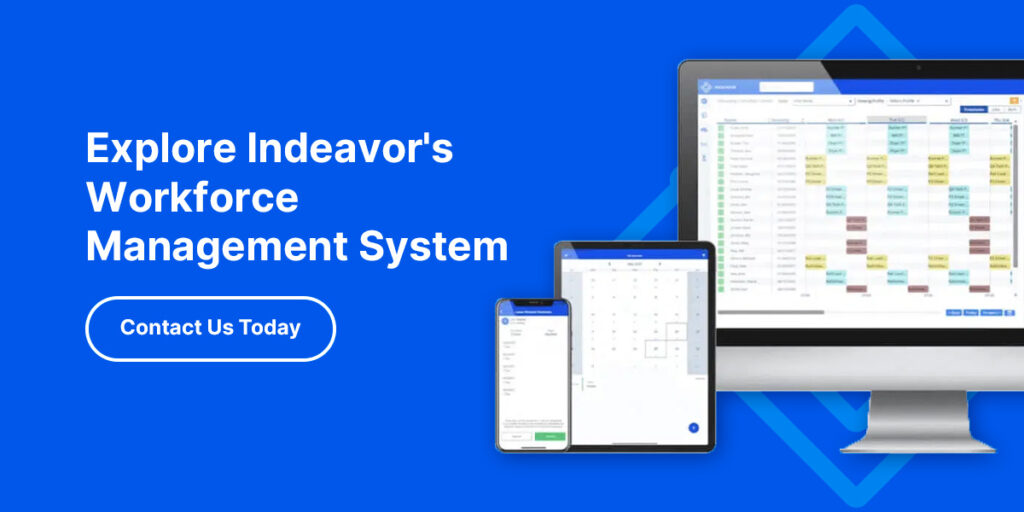
Explore Indeavor’s Workforce Management System
The right workforce management system transforms your scheduling processes. You can optimize staffing levels, lower labor costs, and increase efficiency on various levels. If you need a high-quality, scalable workforce management system, explore Indeavor’s solutions today.