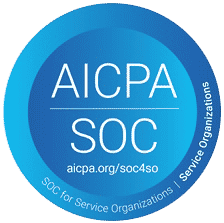Monitoring attendance patterns can be used for more than just aligning with payroll or seeing who is consistently tardy. Attendance impacts production, and such employee data can be strategically used to proactively solve problems.
Do you know how attendance is currently affecting your organization’s output?
With paper and other outdated scheduling processes, it’s difficult to pinpoint exactly where an employee was working at a specific time. Scheduling software, however, inherently has these analytics. Here’s how this can help you transform from a reactive to a proactive organization.
Monitor Employee Performance With Automated Scheduling
When a line goes down, do you know who was working when it occurred and who was working right before—right down to the minute? Between call-offs, swapped shifts, unexpected absences, and job switches that occur during the shift, you probably can’t… unless of course there is a supervisor on the floor following every employee’s move and writing it down as changes to the basic schedule happen. And then that information (with time markers!) is hosted in an easily accessible, centralized place. And this occurs every single shift.
Realistically, this isn’t happening without automated scheduling updating the roster for you.
Due to this, real-time, automated employee scheduling allows you to monitor employee performance. Here’s how:
First, only employees that are qualified based on pre-existing rules (certifications, OT allowances, compliance benchmarks based on the number of days worked in a row, etc.) will be scheduled for that assignment, to begin with. This already puts your organization in a good spot: with a Qualification Management System being taken into account when the schedule is being created, you avoid costly compliance penalties and employee downtime by ensuring that the employee is certified and eligible for that job.
Second, you have a more transparent view of issues with particular employees or teams when problems do arise. Let’s say a supervisor at a food processing facility needs to shut down a line that is mixing ingredients because of a sanitation issue. Even with paper processes, that supervisor knows the people working at the time this occurs because, well, they are literally looking at them.
But a cloud-based automated scheduling solution takes this one step further; the shift roster will have the list of employees as well, creating a written record that can be audited in the future—yes, even in the instance where two employees swapped shifts because one had an emergency come up and couldn’t make it in. The supervisor does not need to do any manual updating because it was already done by the employees themselves with their mobile app; better yet, the supervisor can rest assured that the swapping is done within regulation because there will be predefined rules that management has set, so an unqualified person cannot make the swap.
With an audit log of which employees were working the job when production needed to be halted, you now have data (including historical data) to look at. Are the same names popping up? If so, why is that? The data can turn into your greatest coaching tool and show that the training at the facility could be improved.
It’s less finger-pointing by asking, “Do my employees even know what they’re doing?” and more strategizing by saying, “This happened once. Let’s provide more training on X and have them work on Y in the meantime.”

Monitor Production Fall-Off
Historical data isn’t limited to employee information either. You can monitor historical facility data as well.
Let’s say summer is your peak time, but the month of May was catastrophic for attendance last year. For example, you could have had 75% of people unexpectedly call off the day after Memorial Day. How do you prep for that and make sure you don’t have a production fall-off again if you don’t even know the trends in the first place? This is why having a centralized system of record that houses robust workforce management analytics (employee data, forecasts, labor demand, historical data, etc.) is so critical.
Having access to this data means that you can actually plan in advance and give heightened attention to your unique attendance policies and point system. Using the example of too many people requesting off from their post-Memorial Day celebrations, you can provide black-out dates where employees are not allowed to request time off. Alternatively, you can set rules such as “calling off removes you from any OT volunteering” or “points double on blackout dates.”
It’s all about being able to enforce your already existing policies, consistently and fairly.
Leverage Attendance Analytics With Indeavor
Want to leverage attendance analytics as more than just a time clock? Of course, you do! Click here to request a demo for Indeavor and see how we can help.
Indeavor is our workforce management SaaS solution which offers clients an end-to-end, cloud-based employee scheduling, time & attendance, and absence management system. Indeavor integrates with your human capital management and enterprise resource planning systems to create a robust platform that provides you with real-time employee data.