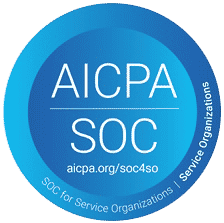You should be scheduling employees fairly and effectively. Maintaining a fair employee schedule provides benefits to everyone. Employees are more satisfied, which can result in more productivity. But we know this task is easier said than done.
Organizations have to ensure that all workers get adequate hours, but at the same time need to meet time-off requests and ensure all necessary positions are filled with the right worker. Striking a balance among these elements used to be a headache of the past, but we’ve put together a plan to help you easily and effectively schedule staff — fairly.
1. Understand the Traits of an Effective Work Shift Schedule
Create a clear, achievable goal by knowing what attributes make an effective work schedule.
The most effective schedules will do the following:
- Conform to all legal requirements for employee scheduling
- Meet workers’ time requests to reduce changes
- Allow for enough staff to meet activity needs
- Free of errors
- Easy for all employees to read
Knowing and establishing goals for a fair schedule will make planning and taking the steps to reach it easier.
2. Determine Your Labor Needs
You’ll need to know what your labor needs for minimum and maximum operational capacity are.
For example, if you run a food production facility making and packaging bottled water, what’s the minimum number of skilled workers on the assembly line you can have on hand and still efficiently work during days? Similarly, you’ll need to know how many people you need to work with during peak seasons or increased orders. Typical staffing will fall between the two extremes, so it’s important to determine this early on.
3. Assign Employees Based on Their Qualifications
Knowing the qualifications of your employees and assigning them possible roles they can fulfill in your business is crucial. In order to do this, you’ll need to keep track of what roles employees have training on, including what jobs they can substitute for on short notice.
Ideally, employees will want to work the job they perform best at. However, you should know about additional training requirements your workers have in order to evaluate who could be a substitute. For example, does a machine operator have the same qualifications as a packaging or warehouse associate? If so, you can keep them on the schedule in their main role as a machine operator, but retain their information as a last-resort fill-in for other positions they are qualified to work.
Keep your system of record updated and accurate with certification expiration dates to ensure compliance with industry standards. Automation with notifications helps alleviate any outdated qualifications that require retesting or renewal and automates compliance reports for regular workforce audits.
4. Establish Scheduling Rules
Create scheduling rules to follow. These are guidelines that you set and follow when creating a work schedule, regardless if entry is done manually or with software. Rules for employees should include seniority privileges, time-off requests, and certifications and/or training. Keep this information outlined in each employee profile in your scheduling software or employee management system for easy access.
However, when it comes to establishing rules, employees are not the only group you need to satisfy. Other entities need to be considered when creating calendars and rules. These include your unique business and the law.
Your business will need enough people to operate smoothly with as little waste as possible. For instance, if your chocolates are in higher demand for the holiday season, you’ll need additional employees on the factory floor to meet increased production demands.
Legal requirements for total hours worked will also factor into setting up schedule rules. For example, some areas allow people under 16 to get employment, but the number of hours they work and how late they can work are regulated. Similarly, you should know when employees are about to reach overtime hours to determine if you want to pay them extra, or if you need to look for someone else for the schedule.
Establishing rules for scheduling and writing them down will make the scheduling process clearer for your employees, and help you to avoid mistakes when assigning workers.

5. Allow Employees to View Schedules in Advance
Employees should be able to see the schedule ahead of time to request changes if needed. The more notice you give workers about their upcoming time at work, the greater the chances are they’ll find someone to cover the shift they cannot work. . You’ll also be able to request employees update you with any changes. Giving advance notice eliminates future headaches.
6. Be Flexible with Employee Work Scheduling and Promptly Share Schedule Changes
Just as you should expect workers to keep you abreast of schedule changes, you should also make any changes known to employees. Unexpected events can happen to anyone. Therefore, you need to be ready to share schedule changes affected by those events quickly.
Allow enough flexibility in your scheduling to accommodate last-minute changes as much as possible. Ask the following questions if you’re not sure if you’re actually flexible or not.
- Do you have alternates with the correct qualifications or training to fill in for each role?
- Do all employees have the contact information to request for others to fill in for them in case?
These aspects of flexibility will help your company to keep operating at its peak, even if an employee cannot work.
7. Scheduling Employees Fairly and Effectively with Shift Scheduling Software
Finally, the best way to schedule employees uses the organizational capabilities of scheduling software to help keep data sorted. Ideally, this type of software makes creating a schedule that balances the needs of your business and your workers easier. Employee scheduling can be fair and effective with good information organization and a software system to provide schedule help using that data.
For more information on automating fair employee scheduling with a People Operations Platform, contact sales@indeavor.com.
About the Author
Claire Pieper is the Marketing Communications Coordinator for Indeavor. She aims to share
information to improve the customer journey. To learn more or get in touch, connect with
Claire on LinkedIn.